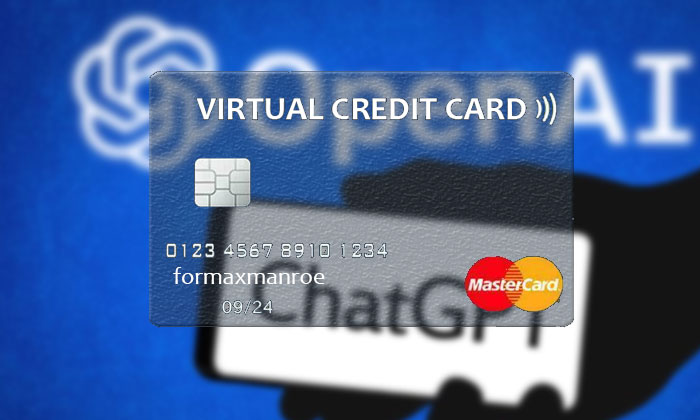
As a ChatGPT user, you’re probably familiar with how powerful this AI tool is. But to access the full potential of ChatGPT Plus, you’ll need to subscribe to the premium plan. ChatGPT Plus unlocks features like access to GPT-4, which is significantly more advanced than the free version’s GPT-3.5. However, to enjoy these enhanced benefits, you’ll need to pay a $20 monthly subscription fee. Here’s where a Virtual Credit Card (VCC) can come in handy.
Using a VCC allows you to securely make online payments while keeping your personal and financial data safe. In this article, we’ll explain why using a VCC is a great choice for paying for ChatGPT Plus and guide you through the steps.
What Is ChatGPT Plus?
ChatGPT Plus is a subscription plan that gives you access to premium features on the ChatGPT platform. The main benefits of subscribing to ChatGPT Plus include:
- Access to GPT-4: Get faster, more accurate, and more detailed responses compared to the free version, which uses GPT-3.5.
- Faster Response Times: Enjoy priority access during peak times, so you don’t have to deal with long waiting queues.
- More Stability: Experience fewer disruptions and faster connections.
To access all these advantages, you need to pay a $20/month subscription fee. And that’s where a Virtual Credit Card (VCC) comes into play as a secure and convenient payment method.
What is a Virtual Credit Card (VCC)?
A Virtual Credit Card (VCC) is a digital card that allows you to make online payments without using your physical credit or debit card. It’s a safe and convenient alternative, especially for online transactions. A VCC comes with a unique number, expiration date, and CVV code, just like a physical card, but it’s only usable for online transactions and is not linked to your main bank account.
Here are some of the benefits of using a VCC:
- Enhanced Security: VCCs offer additional protection for your personal data since they are not tied directly to your main credit or bank account. If your VCC information is stolen, the impact is minimal.
- Spending Control: You can set limits on your VCC to prevent overspending, making it easier to manage subscription costs.
- Fraud Protection: If your VCC is compromised, you can easily cancel or replace it without affecting your primary credit card or bank account.
By using a VCC, you ensure that your financial information remains secure while paying for ChatGPT Plus.
How to Pay for ChatGPT Plus Using a Virtual Credit Card
Here’s a step-by-step guide on how to pay for ChatGPT Plus using a VCC:
1. Obtain a Virtual Credit Card (VCC)
The first step is to create a VCC with a trusted provider like VCC Murah. After registering and verifying your account, you can generate a virtual card and fund it. Typically, you can load your VCC using a debit/credit card or through bank transfers. Make sure your VCC balance covers the $20 monthly fee for ChatGPT Plus.
2. Log in to Your OpenAI Account and Select the “Upgrade to Plus” Option
Go to ChatGPT OpenAI and log in to your account. Once you’re logged in, choose the Upgrade to Plus option to subscribe to the premium plan.
3. Select Credit/Debit Card as Payment Method
On the payment page, select the credit/debit card option. You will be prompted to enter your card details.
4. Enter Your VCC Details
Now, input your VCC details, including the card number, expiration date, and CVV code. Double-check that the details are correct to avoid any payment issues.
5. Confirm the Payment
After entering the VCC details, review your payment information and confirm the transaction. If your VCC has sufficient funds, your ChatGPT Plus subscription will be activated immediately.
Advantages of Using VCC for ChatGPT Plus Subscription
There are several reasons why using a VCC for your ChatGPT Plus subscription is a great idea:
- Improved Security: Since your VCC is separate from your main credit card or bank account, it adds an extra layer of protection against fraud or data breaches.
- Better Spending Control: With a VCC, you can set limits on your spending, ensuring you stay within your budget for the ChatGPT Plus subscription.
- Convenience: Setting up and using a VCC is fast and simple. You don’t need to wait for a physical card to arrive and can immediately use it for online transactions.
- Fraud Protection: If your VCC information is compromised, you can cancel the card instantly and issue a new one, minimizing the risk of unauthorized transactions.
Conclusion
Paying for ChatGPT Plus with a Virtual Credit Card (VCC) is one of the safest and most practical ways to subscribe to this premium service. With enhanced security, better control over your spending, and a quick, easy process, VCC provides a worry-free way to enjoy GPT-4 and other ChatGPT Plus features.
If you’re looking to access ChatGPT Plus while keeping your financial data secure, using a VCC is the smart choice. Follow the simple steps above and enjoy all the benefits of a premium subscription without the risk.
